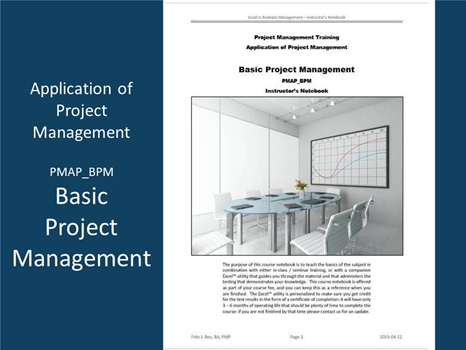
Basic Project Management PMAP_BPM
Interested in the details of what project managers do? This course is an extension of what we covered in the previous course: we provide more hands-on training and feedback, so there is more interaction and less lecturing as reflected in allowing much more time to complete this course. If you want a less intensive course then click the PMAP_PMB course summary.
This course comes with a guidebook that is intended as an introduction to basic project management: not in terms of theory, but with actual hands-on experience in what it takes to run a project so that you can apply that knowledge immediately. This guidebook shows how to use a basic project management tool based on Excel™: this tool is available free with the course so you can use BPM on your projects if you have Excel™ on your PC. We also separated the course material from user documentation of the BPM software so you can refer to a handy guide when you focus on projects instead of learning project management.
In this “Basic Project Management” training program we explain principles that were used to achieve resounding successes in large projects, principles applicable to any projects for an equally resounding success. The key to success is not based on mastering an expensive tool, but in understanding the fundamentals of project management that can be managed with simple tools as presented here. Our tools use Excel™ so that results can be freely communicated to stakeholders. The approach we take in this course is akin to mentoring rather than about delivering the contents of this guide verbatim – the assumption is you can read – our seminar relates the course contents to your actual project management challenges and I encourage trainees to have an actual project that they can think about while we review the material.
- The goal of this course in project management to introduce or review key concepts that we will use to put the PMBoK™-derived material in context of how people perceive projects;
- We use sample projects to review the project management phases and to show how we apply project management tools to keep a project organized and on track. Instead of a demo, we focus on each student performing their own hands-on project to gain experience.
Much of the actual training overlaps with the basic lecture-based course, so if you prefer to just get a demonstration rather than to perform the exercises on your own you may follow the link below:
Project Management
This program can be used to teach project management basics to any participants in a project so they have a better understanding of how we use project management methodology to maintain an orderly execution of work activity. This course can be used as a simple introductory course to help people learn about project management careers, which is ideal for people who matured in a trade or technical role and may want to transition into this career opportunity of project management, but need a good understanding of what it is and what challenges they have to learn to deal with.
Many colleges (and even universities) offer project management, but the cost of tuition notwithstanding they cannot provide a fast-track into a project management career. If you review the “Foundation of Project Management” information you will see that to get the PMP™ designation you must meet many criteria set by PMI™ (Project Management Institute) regardless of where you take your training. This course is intended only to give you a realistic insight into what project management is about, so that you can make an informed decision about making this a career goal.
Planning & Scheduling
The most important part of any project is the planning and scheduling aspect of a project: if you fail to plan, you plan to fail. There are several key elements to this preparation before a project can be launched. We will take a closer look at, and explain the use of, these key elements:
- Requirements Elicitation = knowing what the client really wants is the key to delivering a successful product, but it takes effort to sort out just what that is and to describe it so that everyone has the same view. With this course we add a process for creating a requirements matrix that will ensure these requirements are traced through the project.
- Scope Definition = between what the client wants and what they are prepared to pay will require us to be very specific about what can actually be delivered: that is the scope of the project.
- Business Case = understand how you translate the many attributes of a project and its opportunities into a financially sound business case that management needs to approve project funding. This may be revisited as a result of detailed planning, estimating, and scheduling activities. We do a comprehensive business case as part of the project setup.
- Charter = as a project manager you get your “power” from the client, in an agreement defined as a “charter”: this entitles you to establish the project team and to acquire the resources you need to create the result.
- Project Plan = stakeholders want to know what you are going to do, when, and how you plan to control the work. The project plan provides the details they are looking for.
- Estimating = a most challenging task is to estimate each bundle of work in terms of effort, quantified in time & materials, resource costs, procurement, and other cash flow or financing details. In this course we will go into more depth on the estimating process that is critical to the success of the project.
- Scheduling = the project organization comes to a head in how work is arranged and prioritized, to make sure the work will be delivered within the terms of reference of the charter. We will go through scenarios that help you to “crash” the schedule to deliver a project within the charter constraints.
- Risk Assessment = you need to identify what can go wrong and what you can do to minimize exposure and/or how best to remedy problems if they impact the project. In many cases you have to define a “plan B” for parts of your project to find an alternate solution if necessary.
- Project Management Plans = to let the sponsor and stakeholders know how you expect to run the project.
Execution & Reporting
This continues our course to expand on the execution and reporting aspects of the same project introduced in the previous session, to explain the use of project management tools for:
- Tracking the work in progress = you must make sure that deliverables are achieved within the terms of the schedule, otherwise it can derail the project (when you have more work than funds to pay for it). Timing is also important for benefits realization – the winner gets the spoils.
- Tracking costs to budget = a big part of project management is to stay on top of cash flows – in particular commitments that do not immediately show up in financial accounting reports. We cover administrative tasks as managing accruals to make sure that commitments are reflected in G/L reporting, so that financial accounting has a better view of the status.
- Dealing with issues = the point of managing a project is to identify the options for dealing with issues by being proactive, or at least respond in a timely manner to minimize the impact of any potential setbacks.
- Triggered risk events = when setbacks occur you need to have a plan to minimize the impact and/or to recover the project. We usually create a contingency plan that covers the potential added cost of such events, but if the event does not trigger we must release those reserves. In some situations we use insurance instead of a “plan B” to deal with major risks.
- Managing change = the world turns while the project is underway, so we need to be prepared to respond to change while minimizing impact on work in progress and dealing with retrofits or cancellations. Note that for good requirements management we don’t simply freeze specifications, we make sure that the impact of each proposed change is fully approved by the sponsors (client and stakeholders).
- Status reporting = communicating what goes on in the project is one of the key responsibilities to avoid surprises. There has to be a regular set of updates – the frequency depends on a balance between how much is happening each day, and the overhead of regular meetings and reports.
- Meetings = make meetings functional depending on audience, which requires separate technical team meetings and stakeholder updates. We will review a good method for managing meetings and recording minutes to document what was covered and what was decided. We use a method that creates a solid audit-trail that links back to project plan tracking.
- Escalation = whatever decisions you make must adhere to the charter or else the issue must be escalated to the client and the stakeholders.
- Other tasks = remember that the project delivers a service to clients, who may have many other demands not necessarily described in PMBoK™ as the industry standard. In most cases you will find that if you manage according to the PMI™-PMBoK™ standards you should be able to provide the client the results they are looking for.
Project Simulation
This continues our program to expand and simulate the experience of recording and tracking of progress updates and to react to events that impact on our project. We designed this as a “game” that randomizes the events that occur that affect the options and decisions that are available to the project manager – opportunities for participants to think of the theory and how to apply that to the situation at hand. The final part of this workshop is dedicated to discussing a potential career in project management and related occupations.
Bonus Software: BPM
All participants will receive an Excel™-VBA workbook based software product that will enable them to perform the project simulation on their own computer, as well as to use the tools on future small projects that they may be asked to manage. The nature of the project we selected is not technical so that most people should be able to perform the exercise, but the nature of this course is such that we can accommodate students using the software to simulate a project of their choice.
Learning Formats PMAP_BPM
This course is currently available in a classroom setting (public or company private) with approximately 30 contact hours (5 days x 6 hours).
PDF – Certificate Of Completion
Each course offers a certificate of completion that identifies the course, the student, and a brief description of the course. To receive a certificate the student must have attended at least 80% of the course sessions. This personalized certificate is forwarded to the student by Email.
PDF – Course Notebook
Each course includes a notebook in PDF format that provides the minimum knowledge the student must master in order to obtain the certificate. In the notebook you will find references to other study materials. Students receive the notebook by Email when their registration is confirmed.
PDF – Program Overview
An overview of this study program can be downloaded from the website by right-clicking on the program link on the enquiry page.
PDF – Current Training Schedule
A list of upcoming training sessions can be downloaded from the website by right-clicking on the schedule link on the enquiry page.
Registration – Service Providers
To register for any training course please look on the enquiry link page of your service provider (from where you accessed this website). On the page you will find a registration request form where you can order the course that you are interested in. The availability dates will be provided to you, along with payment instructions if you decide to go ahead.

 |
|