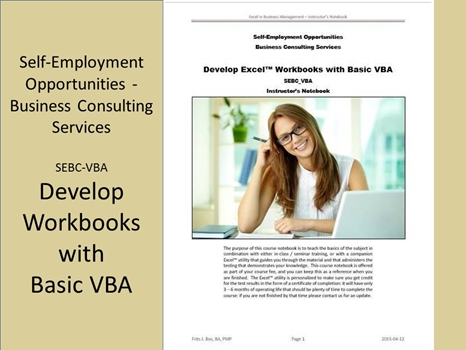
Developing Excel™ VBA Software SEBC_VBA
This business consulting service is based on creating custom Excel™ workbooks for planning and budgeting and other business applications that require a more advanced level of Excel™-VBA to create more complex applications. At this level most business owners do not have the time or inclination to establish customized applications in Excel™-VBA and would rather outsource the effort to a local consultant. Based on this Excel™ course, we go through a series of scenarios for which students creates business applications using VBA statements combined with Cell Formulas to do the work. In this type of work the chances of mentoring or coaching clients to do their own development is not as big an opportunity as coaching on more common worksheet technology.
The complexity of Excel™ lies in its apparent simplicity for casual use, but the software packs a lot of computing power that is ideal for many business reporting applications. To illustrate concepts of Excel™ power we have demonstrated a “One-Write” bookkeeping system that can do much of the work a bookkeeper does, all by using cell formulas. This is not intended to illustrate the best use of Excel™, simply that even with more than basic Excel™ knowledge you can address needs that help a business run more efficiently. Instead of linking the transactions merely to General Ledger accounts you can further link them to specific services that may highlight the relative level of demand in a medical office (by type of patient/problem) or dental office, or a similar analysis that shows a service operation what the breakdown is by revenue source.
For larger business operations Excel™ formulas are often used to do budget planning, tracking, and reporting. Again, your mastery of Excel™ formulas will enable you to meet those business needs. In most businesses the Excel™ applications domain is not part of the regular IT operation, which means you develop (or fix) Excel™ workbooks for business users in a series of short work assignments. Because you deal with the immediate end-user of the resulting products it is easy to establish a “go to” mentality that, whenever they have a need to use Excel™ in a different way they go to you as a known service provider who can more easily and accurately implement what they need in order to apply Excel™ to a new analysis need.
To learn the basic skills for developing Excel™ workbooks you should complete the following courses in:
Excel™ Cell Formulas – Introduction
this is a general introduction of how to program a worksheet using only the cell formulas that are part of the Excel™ functionality, so that you have a solid foundation for building your skills and expanding the services you have to offer.
Excel™-VBA - Worksheet Macros
this is based on the foundation for capturing specific actions and keystrokes, giving these tasks names, and making it possible to repeat these tasks on demand. Excel™ captures macros in VBA format, which makes it a good learning tool for further developing your skills in using Excel™ for business applications.
Excel™-VBA – Programming
this is the technology that transforms Excel™ workbooks into complete application systems, with extraordinary power and flexibility if you combine that with the above cell formulas. We will show how you can design more complex applications that might provide enterprise-level solutions with minimal chance of worksheet corruption.
Excel™-VBA - Data Management
here we add data management capabilities to turn the Excel™ environment into a virtual database. Since most business applications can export data to Excel™ in comma-delimited format you can build customized analytics applications to support core business applications without having to change those core applications.
The first step in any assignment is still to understand what the customer wants and to build a “mock-up” of the application, which we teach in our introduction courses. For a client the easiest part if to dream up what they want to learn from an Excel™ worksheet, which therefore forms the core of the work assignment. Depending on the nature of the application you may already have access to the data, or finding the underlying data may be the next challenge you have to overcome.
Next are the specific business calculations, and here you need to be careful that you use the correct set of formulas to get the application functioning correctly. Create tests on a separate temporary worksheet to explore the calculations with different sets of data values that you review with the client, to make sure that what you end up with is correct. Save these calculations – over time you build a library of “typical” calculations that can streamline future assignments and thereby make you more efficient as a problem solver.
You must explore all ways to get at the data that may be from external sources, and how that data may be transformed into worksheet tables for Excel™-based access. While you may now have your biggest problems under control, there are still potential design challenges that you need to resolve before you develop the worksheet. In most projects the first week will be focused on the analysis of the work, and possibly another week to sort out the data.
The next step in the project is to design the overall process in which Excel™ worksheets will be used. There is a world of difference building a system for a one-person operation and one that must collate and integrate from several sources and/or multiple contributors. The flexibility of Excel™ can tempt contributors to become creative, and in doing so the Excel™ logic is easily corrupted, so you must design a mechanism that minimizes the risk of data corruption by segregating the “interface” worksheet for each of the contributors.
In a VBA-managed environment we can create processes to transform external data into “data collection” worksheets that become the internal database for your process. As you identify potential exposures to external data sources that may need validation, you can make notes on how to develop validation logic, and you can also start to design the user documentation that explains the proper use of the application. Once you finalize the worksheets layout in the analysis and design stages you can even take screen images that can be included in the documentation so that prospective users can follow the end-to-end application processing cycle.
To learn more about doing that, consider “Business Management Training – Office Management Courses” in the “MS-Office Applications Training” section that explains how to grab images that can be edited and then inserted into your documentation. If you provide good design and operation documentation you may require 2 - 3 weeks to complete this phase of the work, but it saves time in the end if you can avoid having to go back and change the worksheets later.
Based on your design, the next step in the project is the development of the actual Excel™ logic. This can become the easiest part of the work once you develop the experience and Excel™ quirks become familiar to you and are easily avoidable “gotchas”. Remember that the VBA does not have to duplicate what you can do in a basic Excel™ worksheet, because formulas can be calculated under VBA control: the programming you add in VBA will be the heavy-duty processing while custom reports may simply be based on the results worksheet, and you can often complete the report logic in a simple formula-based worksheet structure to make it easier to adapt when needs change.
As before, the client already has a guide to review so that they can provide feedback on what they may want changed to better suit their operations. It is much easier to get early feedback than to wait until the solution is completed, because going back and changing is always a potential source for errors (and in particular in VBA logic). The beauty of Excel™ in populating the right cells with copies of tested formulas will still be an asset, but since the VBA is more rigid you have to be conscious about how you keep as much of that flexibility in play as possible.
As far as effort is concerned, we average 1 day per major bundle of functionality coded in VBA. Some macros can be quite involved with many embedded processes that take longer to complete and integrate. Allow 1 – 2 days per interface file that must be converted to an Excel™ worksheet format for processing. In addition, we estimate a day for a simple worksheet to 3 days for a complex worksheet, and within a project you may develop multiple workbooks with multiple worksheets, so that provides a guideline of how long an average development stage is.
The final step in the project is to thoroughly test the results against a set of known expected outcomes to make sure your project is accurate and ready for use. Unfortunately many clients want to rush this part of the project, but it is critical that you confirm the correct operation and verify that all of the calculations are correct. You may need a scientific calculator that has a complete set of mathematical and business calculation functions to review the results of each calculation: these tools are no longer a major cost.
For most worksheets testing can be completed in less than a day, but finding a bug can mean more than a fair effort to narrow down the origin of specific problems. As a general rule estimate a day for each worksheet for testing, as well as 1-2 days for each major macro (including data conversion code). After the testing is completed and satisfactory, finalize the worksheets by placing the client company identification on the worksheets, including the title and ownership identification. Leave this to the end, so that there is no risk that people use incomplete worksheets that you may have saved as a precaution while you were developing the final product.
How do you market these services? Start by building a portfolio of projects you complete, but only use the test version and make sure the customer is not identified in those results. Between projects done while you learn and the projects you do for customers it will not be difficult to build a portfolio of results that you can insert in (a) presentation binder(s). As you expand your inventory you may create separate presentation binders for different types of applications. Based on the kinds of project you worked on define the true customer benefits that you delivered, and especially challenges you resolved for the customer: those challenges are what prospects can identify with, and if they want to know how you plan to address those the portfolio demonstrates that you have indeed solved those challenges for other customers.
One of the benefits to you is that when you create such an inventory the work becomes less and less daunting, as you can refer to previous examples (not only the reports, but the test workbooks as well). You build a core competency in your initial work, while over time you have the opportunity to expand and take on other challenges that keep you on your toes. You can market yourself as a freelancer and charge fair hourly rates (or even project rates) and over time you can sell solutions (based on the test workbooks) that you can adapt to new businesses’ needs to show that the development risk is minimal given your organized approach.
Learning Formats BEBC_VBA
This course is currently available in a classroom setting (public or company private) with approximately 30 contact hours. Students are encouraged to bring their own laptop with MS-Office™ software installed, so that they can start building a library of Excel™-based business solutions. The goal of this course is to provide a close simulation of what it is like to sell your skills to a prospective customer in order to discover what your true passion is.
PDF – Certificate Of Completion
Each course offers a certificate of completion that identifies the course, the student, and a brief description of the course. To receive a certificate the student must have attended at least 80% of the course sessions. This personalized certificate is forwarded to the student by Email.
PDF – Course Notebook
Each course includes a notebook in PDF format that provides the minimum knowledge the student must master in order to obtain the certificate. In the notebook you will find references to other study materials. Students receive the notebook by Email when their registration is confirmed.
PDF – Program Overview
An overview of this study program can be downloaded from the website by right-clicking on the program link on the enquiry page.
PDF – Current Training Schedule
A list of upcoming training sessions can be downloaded from the website by right-clicking on the schedule link on the enquiry page.
Registration – Service Providers
To register for any training course please look on the enquiry link page of your service provider (from where you accessed this website). On the page you will find a registration request form where you can order the course that you are interested in. The availability dates will be provided to you, along with payment instructions if you decide to go ahead.

 |
|