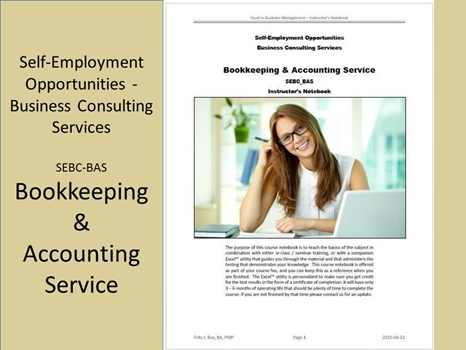
Bookkeeping & Accounting Services SEBC_BAS
When all is said and done every business needs bookkeeping and accounting to keep track of its earnings and things like taxes for starters. Many entrepreneurs have too much on their plate to spend time on doing the books: if this is something that appeals to you there is more than plenty of work out there to keep you busy. Bookkeeping and accounting is also a great part-time job for stay-at-home parents: you establish a routine with your customers where you pick-up their receipts, then do the processing and report-writing at home, and then return their receipts with the appropriate reports and backup data on a regular weekly cycle or even more frequently for busy enterprises. Even if the client needs to deliver audited financial statements as well they can save a small fortune in processing fees by outsourcing their day-to-day administrative work.
To keep this course generalized we build the business on the Excel™-VBA based accounting tool that we use to demonstrate computer-assisted accounting. You can invest in any software that you want to expand on this capability – we simply cannot cover all the good software packages that are available (and we do not want to list any to avoid getting sued for omissions). Whatever product you select, the fundamental difference is not the product but the fact that you look after the care and feeding of that product so the client is free to manage their business. While most software products boast of Excel™ compatibility, our sample product is already Excel™, and thus the effort for an auditor to import the data will be minimized (most larger systems can import an Excel™ tab-delimited file).
The bottom line is that you provide clients with unaudited financial reports, as compiled from the bookkeeping data that you have collected and processed on their behalf. It will not take long to recognize the receipts, invoices, cash-register tapes, and statements that form part of the total data source. We can even include bank reconciliations for multiple bank accounts if required. If the entrepreneur finds it difficult to concentrate on their accounting chores with customers that demand instant service, your simple option of collecting a box of receipts and taking care of that information and then returning it fully organized is what earns your keep.
We recommend that you prepare for this service business by completing at least the following courses:
Bookkeeping and Accounting
this is a foundation in accounting course, enough to have a good handle on maintaining the company financial records and preparing financial statements. It is important to master the theory in accounting, because even if the statements are audited by an independent auditor that is nothing different from what happens even if you are an employee of the company. In this course we use the Excel™-based accounting system to illustrate specific accounting principles and the basics of using a computer to perform most of the tasks.
Bookkeeping & Financial Accounting
this course goes over the details of our software to show you the ins- and outs of how to establish client accounting systems based on workbook architecture. If you provide an accounting service you can simply create a separate workbook for each client, typically in a different customer-specific directory on your PC, and we will show you how to make sure you are operationally secure with backup data stored on a secure site.
Dictation & Keyboarding Skills
if you are not very good at typing you may want to brush up on the basics that can slow you down as you perform data-entry functions.
For a bread-and-butter service like bookkeeping the way you can differentiate yourself is with a personalized service: quick turnaround, ease of use, low-cost, data security/backup, with minimal client effort. It is easier to do this for business operations in your area, but when you first get started you may have to go a little farther out of your way to locate the right business opportunities. You will need to develop a brochure that will highlight all the advantages of doing business with you (we happen to have a draft that you can personalize) and a portfolio with examples of what the service delivers to the customer.
You can emphasize the ease of use that Excel™ brings to the table for additional analyses and custom reports (here is another nice add-on business opportunity). Above all you must stress a customer-friendly operation with customers dropping the transaction slips or statements in a plastic box that you periodically collect (and replace) to process the information without disrupting anything in the clients place of business.
Some clients are service providers who are out on the road: they may require after-hours pickup that does not interfere with their work. Do a bit of research up front to establish the kinds of clients that may need bookkeeping services, and think about the best way to provide that service with the least inconvenience to the customer. This becomes the design of your business operations.
Keep the operations simple – we recommend that you document step by step how you provide the services (not to worry – we have a generic copy that you can customize for your personal situation). It is important to have all the prerequisites taken care of before you open your doors, but since it usually takes time for customers to sign-up for your services don’t wait for the design to be completed to start your marketing efforts. If you keep it simple then you can keep the costs down, and still make a decent income based on the amount of time you want to dedicate.
It is easy to take on a lot more work than you can handle, but you want to make sure the quality of what you do is beyond question. For example:
- Document how your customers collect the transaction details so that it is easy and reliable: a Tupperware box with a sealed lid protects all work in transit when you come to collect the data for processing;
- Establish a daily, semi-weekly, or weekly pickup time when it is easy for the business owner to hand the receipts over. Replace the box with an empty one, a worthwhile streamlining opportunity;
- When you complete your pick-up runs, take one set of data at a time but, based on the pickup frequency, prioritize the work to make sure you can meet the customer turnaround expectations;
- Process one complete customer input at a time, so you are ready to return the work on schedule;
- Consider add-on services like electronic copies of receipts that are not susceptible to fading the way paper receipts may fade. TT$Setup$
In the accounting course you will learn about the chart of accounts, and in some cases you need to establish customer records and vendor records, or even employee records (depending on the business operation). Here we will explore the best ways to establish the information so that you can add the appropriate transactions to the system and generate the bottom-line that your customers are looking for.
Many packaged software products do this automatically by type of business, but your customer may not want to convert their operation to such a chart of accounts. In the event that they want you to create a chart we have several that you can select from in the standard accounting workbook. As part of our documentation we show a few ways in which you can establish a library of workbooks that keep data from different customers apart. You may have to decide on a charge level that is easy for everyone.
First decide on the hours you have to perform work: if you drop your kids of at school by 9 and pick them up at 3 you can only dedicate 6 hours during the day, and maybe 2 hours in the evening to keep in reserve if the work takes longer than expected. Charge for pickup and delivery of work – use $20/hour as a benchmark to decide if this is the right level you are comfortable with ($600/week, $30,000/year) or work out what you must charge each customer for bookkeeping services. Note that if you make less than $35,000 in annual sales you may not have to add HST to your sales – a competitive edge for stay-at-home moms.
Normally you have multiple clients, so if you can you try to streamline your pickup and delivery schedules and then have a large block of time where you can process the transactions for each client. However, make sure you have enough time to accommodate all the work, so that you do not have to compromise on quality to meet deadlines. This is particularly important if you work at home with small kids around that can distract you from work that needs to get done.
For each customer you need to follow a consistent series of steps to make sure nothing is overlooked. Most transactions can be performed relatively quickly, but some non-routine items may require you to think about it. A retail business takes more time and effort to keep track of sales and inventory compared to a typical service business. Each unique item must be tracked and recorded based on the transaction slips.
You can work with minimal computer equipment, such as a Netbook and an inkjet printer, for most opportunities. You may want to have USB keys for backup (separate from off-site “cloud” backup) and you need to run a copy of MS-Office™ with Excel™. This will set you back less than $600 that then ensures you will recover your investment in the first week or so. Any extra services you provide may require a small investment – including any accounting software you invest in.
One of your major strengths can be to have everything you do backed-up and stored off-site (in the “cloud”). This way your customer records will be protected if something were to happen to your business operation. Most small business operators do not have the time or inclination to do this, but it is easy to make it part of your standard services package. We will review the process – it also protects you from mistakes, and gives you the chance to restore the data and repeat the process without making that mistake.
It is easy to scan receipts and to create an electronic record – it does not get you overly involved in the work, so you can do it while keeping track of the kids – and you can add that to the database in Excel™ for reference. This is an optional service that may mean a lot to prospective business clients.
Learning Formats SEBC_BAS
This course is currently available in a classroom setting (public or company private) with approximately 30 contact hours intended to simulate typical customer services that are part of what you will provide.
PDF – Certificate Of Completion
Each course offers a certificate of completion that identifies the course, the student, and a brief description of the course. To receive a certificate the student must have attended at least 80% of the course sessions. This personalized certificate is forwarded to the student by Email.
PDF – Course Notebook
Each course includes a notebook in PDF format that provides the minimum knowledge the student must master in order to obtain the certificate. In the notebook you will find references to other study materials. Students receive the notebook by Email when their registration is confirmed.
PDF – Program Overview
An overview of this study program can be downloaded from the website by right-clicking on the program link on the enquiry page.
PDF – Current Training Schedule
A list of upcoming training sessions can be downloaded from the website by right-clicking on the schedule link on the enquiry page.
Registration – Service Providers
To register for any training course please look on the enquiry link page of your service provider (from where you accessed this website). On the page you will find a registration request form where you can order the course that you are interested in. The availability dates will be provided to you, along with payment instructions if you decide to go ahead.

 |
|