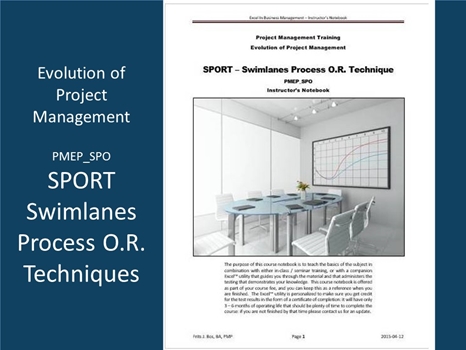
SPORT (Swim Lanes) PMEP_SPO
Swim-lanes Process Operations Review Technique
Many process modeling methodologies utilize the concept of swim lanes as a mechanism to organize activities into separate visual categories in order to illustrate different functional capabilities or responsibilities. With this tool you are able to focus on the activities and have the diagrams drawn automatically. When used to diagram a business process that involves more than one department, the analysis can clarify not only the steps and who is responsible for each step, but how delays, mistakes or conflicts are most likely to occur. Swimlanes.xls is a simple Excel™-based solution that is easy to implement in almost any organization where MS-Office is standard. This tool is used to map operational processes to analyze how processes can be transformed and streamlined.
Its core functionality offers a “swim-lanes” diagramming approach that illustrates how different business groups participate in a process under review. Functional steps defined in Excel™ worksheet rows can be drawn into an updated analysis in seconds, a big improvement over drawing tools conventionally used for this process. The goal is to engage stakeholders in the analysis of each process and the definition of alternative operations, and to identify the resources needed to make operational management more effective in achieving greater efficiency.
Workflow is a first step towards implementing groupware processes that manage work to make sure performance standards are maintained. As a prerequisite to defining “HOW” the process is best managed you need to have a complete picture of “WHAT” the process actually is. It does not matter if the existing process is largely human based and paper driven: you can always identify opportunities for process improvement once you have a complete picture of what is involved in the end-to-end flow of work effort. The transformation of a largely manual insurance claims process to one that maximizes opportunities for capturing images and managing virtual claims processing that is computer-managed requires a good understanding of the different steps involved in that process so that nothing is overlooked.
The technology for “HOW” the automation objectives are achieved continues to improve. What is not resolved is how you can provide the requisite insight into the manner in which the processes are performed: it may cause audit and control concerns that there is no physical audit trail unless you have a way to capture that process and attach the appropriate references that show how the process can be confirmed. When process outsourcing is a consideration you need to understand how those process-segments dovetail with the work performed in-house in order to have a seamless business process in place. Swimlanes.xls is a convenient tool to capture how these process steps involve different contributors and to generate the flow diagrams that are a central feature of the Business Process Modeling methodology to help organizations to better understand what is involved in specific work flows as a first step towards process improvement rather than to remain fixated on cost reduction.
The effectiveness of the process depends on the level of maturity and stability of the organization as well as on the maturity of business processes. Swimlanes.xls is designed to accommodate change even during the analysis of existing processes, as well as to identify opportunities for improvement: this makes it potentially successful as an architecture and design tool as well. Flow diagrams can be used to explain processes and train new staff that must understand the work flows. Workflow Process Modeling is critical in the new media content development business: a proper work flow will yield superior results, and typically a better understanding of the business processes helps companies in ways that they may never expect. For business transformation, Swimlanes.xls is able to show the transition from “as is” to the “to be” process states that helps to ensure nothing will be skipped in the process and it takes the effort out of the documentation process.
The input worksheet that reflects different processes to be charted is the “Drafting Table” worksheet. The manner of using native Excel™ capabilities makes it an easy to learn system with a straightforward user interface: just do the data entry in a “Drafting Table” worksheet to keep the system up-to-date: a simple input process that benefits from the flexibility offered in native Excel™ so that you can capture the tasks and activities with an efficient table input process. This is a lot less onerous than to actually draw the process interactively as part of a business systems analysis exercise, because what you enter are the specifications and you let the software look after drawing the associated flow chart in seconds. The “Drafting Table” worksheets have a unique setup that makes it intuitive to understand how you are trying to collect process flow information without the effort involved in traditional methods, and the effort involved of piecing the puzzle together from printed diagram segments is minimal. The scope of work that can be captured is much broader than what can be accomplished with traditional tools.
The Excel™ workbook acts as a process flows database that is easy to maintain because of the unique concept of the “Drafting Table” that can hold numerous tasks associated with as many as 100 work teams. It is almost impossible to exhaust the potential capacity with typical business workflows: even then it is trivial to use multiple workbooks that focus on specific types of work activities. A “Drafting Table” can be used as the “anchor” for the analysis: development of more detailed information is an iterative process, but since we work within an Excel™ workbook we can add that detail and integrate that detail over time or in a subsequent workshop session. When you ask the software to draw the flowcharts from the input it can be fascinating to look at and that in turn stimulates further input into the analysis.
A context, or case, is an alternative set of conditions to be considered in the analysis. The advantage of context over separate input worksheets is that you can present the output process charts side by side to illustrate how the same general process changes to respond to a different context. In order to accommodate a variable set of context selections we need to identify where the context columns start and end. The context columns immediately identify what is different under different assumptions, which makes it easier to manage the input effort. It is also easier to go back and forth between the definition of activities and putting those activities in context of different assumed conditions or cases. You can quickly duplicate a context column to edit the activity selections for different case alternatives, much easier than you can create alternative charts using conventional drawing tools. Instead of going back and forth between diagrams in traditional tools (like Visio™), you never leave the input worksheet as you manage the process definitions across as many cases as you require,
The term “Swim-lane” reflects the image of a competitive swimming pool divided into a number of lanes so that the swimmers will not interfere with one another. We have borrowed this term for Business Process Analysis & Charting to keep the roles and responsibilities of different contributing entities separate, while we recognize a potential concurrent set of contributions from multiple partners. The swim-lane selections are used to define details about the nature of the involvement in the overall flow. This approach was designed to enable you to have many swim-lanes in view as you define the input that establishes the association between a given task in a specific case context, and the contributors that may have a stake in completing that task. Excel™ provides the ideal structure for such a representation, as it provides tools to access rows and columns (and to swap rows and columns) that make it so much easier to establish the basic structure of the process diagrams without imposing the constraints of actually drawing the diagrams while you try to understand the process flows.
The generic swim-lanes diagram does not include connecting lines that highlight the transfer of responsibility as the default workflow is implied by a left-to-right progression in time. If you actually use this diagram for output it is meant as a “canvas” to make notations about the work flow steps to confirm that all steps are reflected in a simple image: connecting lines can sometimes distract the participants from establishing this initial baseline.
The concept of adding priority definitions to the “Swim-lane” selection is a simple approach to narrow down the key parties in the process. Although we do not (yet) establish the responsibility we do identify the level at which individuals or functional units are involved in the process. It is unlikely that someone who does little controls a process step (although it is not impossible) so the idea is that this helps us to focus in on the responsibilities. As an intermediate stage we can define our understanding of the involvement without making things final.
The term “RACI” stands for “Responsible / Accountable / Consulting / Informed” to highlight the responsibilities for performing different tasks at the same time you define the processes in different “swim-lanes” to reflect the parties that are accountable for the completion of selected steps. By superimposing this selection on the chart it becomes more obvious how the process flow needs to be managed. Usually this is a third level of refinement after we have determined the “high – medium – low” levels of involvement in the process, in order to define a specific accountability for the parties in charge of a specific process step.
The “RACI” indicators are shown on the diagram so that the feedback information is unequivocal in terms of the level of responsibility for individuals. Building up to defining that appropriate level of involvement increases the likelihood you get the complete process defined. Although technically it is superfluous information we know in any process you have iterative aspects and conditional aspects that are not easily captured in an activity-based diagram. Optionally you can add logic to the mix and turn the swim-lanes into more than sequential channels as per the definition of the model.
A secondary input worksheet “Procedure” is an optional elaboration on the Drafting Table input to describe exactly what detailed steps are performed for each swim-lane action item. This is more of an audit level documentation tool than a business analysis tool, and you can add this information later in the development of a solution that streamlines the work flows. If available you can actually produce the step-by-step procedures for each of the contributing business units depending on the specific case or context in the Drafting Table input.
If available, you can generate procedure “manuals” that detail the steps involved in performing the work. This is included in the process mainly for auditing that the process design reflected on the Drafting Table represents a working process: as usual, the devil is in the details. Of course you can use this output as well to publish proper procedure manuals that support the process flow design, and since it is much easier to maintain the elements of procedure details at this level you have a greater chance that those procedure manuals remain up to date.
The idea is to maintain independence from the Drafting Table so that manipulation of that worksheet does not in any way affect the supplemental information in Procedure Details. Furthermore, the amount of detail that is provided may contain a breakdown of process box definitions into detailed process steps that we do not want to include in the swim-lanes diagram, that would make the presentation of the output unwieldy. The diagram will provide the context that the detailed description is related to.
The description of the process steps is similar to what was included in the Drafting Table. In fact, it is useful that the Procedure Details first repeat the process steps title. On this row you would not enter anything for column B to highlight this reference, and you may in fact set a background color to draw attention to the fact that this is a match to the Drafting Table. The detailed steps then follow without color highlighting. Each detailed step will be tagged with a unique reference in column B (unique within the overall process box) with a description in column D that is the title for that detailed contribution. This title will be the same for all contributing parties, so it is easier to communicate what common objectives are satisfied.
Learning Formats PMAP_SPO
This course is currently available in a classroom setting (public or company private) with approximately 30 contact hours (5 days).
PDF – Certificate Of Completion
Each course offers a certificate of completion that identifies the course, the student, and a brief description of the course. To receive a certificate the student must have attended at least 80% of the course sessions. This personalized certificate is forwarded to the student by Email.
PDF – Course Notebook
Each course includes a notebook in PDF format that provides the minimum knowledge the student must master in order to obtain the certificate. In the notebook you will find references to other study materials. Students receive the notebook by Email when their registration is confirmed.
PDF – Program Overview
An overview of this study program can be downloaded from the website by right-clicking on the program link on the enquiry page.
PDF – Current Training Schedule
A list of upcoming training sessions can be downloaded from the website by right-clicking on the schedule link on the enquiry page.
Registration – Service Providers
To register for any training course please look on the enquiry link page of your service provider (from where you accessed this website). On the page you will find a registration request form where you can order the course that you are interested in. The availability dates will be provided to you, along with payment instructions if you decide to go ahead.

 |
|