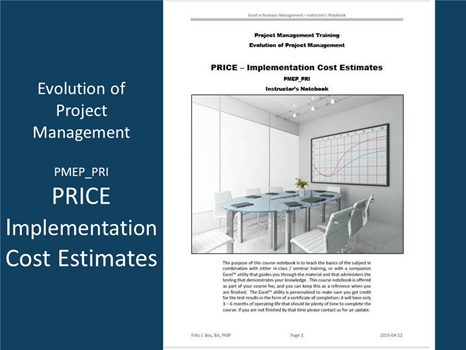
PRICE (Project Budgeting System) PMEP_PRI
Project Requirements Implementation Cost Estimates
This course is focused on highly detailed cost estimating by analyzing requirements, using PRICE as a tool to perform complex calculations for large multi-year project initiatives with annualized financial cash flow projections. One of the challenges for project managers is to create project budgets without sufficient detail to know how much work is involved in completing the work effort. While this tool does not magically generate budget details, it does help you to organize a budget in a way that facilitates reconciliation, and it allows you incorporate “what if” logic in spreadsheets to develop budgets. The challenge is that with automation tools it is easy to get carried away with features and complexity: that is one of many penalties you end up paying when people try to force solutions because they can get away with it. The theory is illustrated with our Excel™-VBA tools that increase this dynamic with complete Bill Of Materials functionality.
Since the project is a temporary endeavor that is focused on a particular outcome it makes sense for the budget to closely align to that outcome. At the onset of justifying such an endeavor we have no idea of the various tasks that will be required: what we should have a good handle on is what outcome(s) clients expect from that endeavor. It makes sense, therefore, to first itemize and break down the outcome(s) and to work backwards in order to determine what it takes to produce the outcome(s). This is the core of product-based planning that will help you to set, and maintain, focus throughout the project.
What makes this course so important is that cost has become the biggest factor in project success. This tool enables you to create extremely detailed budgets across multiple years, and consolidate (selected) data depending on the required view, so it is easy to meet the requirements of financial reporting and “what if” analysis and parameter data help you to refine the budget as more detailed information from RFP/RFQ bids are processed. Budgeting becomes a lot easier if we maintain a pragmatic approach to the challenge of negotiating the triple constraint up-front: time, money, and quality are trade-offs that we need to consider before we lay the foundation of a new project.
PRICE is designed based on a powerful Excel™ worksheet base that allows us to structure major plans in great detail with all the support information within one scrollable view. As illustrated below, there is no way to present a picture of what that worksheet scope is about: at best we can take a compressed snapshot of one corner of the worksheet. What this high-level view shows is that there are 3 distinct areas in the worksheet: the output area to the left, a command area, and the input area to the right. The command area lets you “program” the calculations and invoke special budgeting processes that are explained in the course.
There are no hidden cell formulas in this process: all calculations and summarization is done by means of predefined row commands. This makes it easier to consolidate input from any number of sources without running into reference errors that are common with Excel™ worksheets that are collated in cut-and-paste style. You can publish the worksheets without the calculations to protect a budget analysis as well. There are other ways in which the data can come to life, such as by means of a REC (recapitulation) or an EPM (Enterprise Project Management) summary process. The EPM option is a “push” model that allocates total rows to EPM categories for summary reporting, while REC is a “pull” model that creates totals on rows with matching reference tags.
When we consolidate information we can use this logic to present an executive view of the big picture for reporting purposes, because we use data, not row/column references, to integrate the information for different views. EPM will typically correspond to the standard reporting model for project financial status to closely align with financial reporting that keeps track of actual costs incurred, making it easier to compare actual to budget assumptions. The clincher for this approach is that we support “conditional budget logic” where we can bracket segments that relate to specific aspects of the project and selectively include/exclude portions to establish the budget based on different assumptions.
The overall paradigm for PRICE is that of a financial reporting tool where all the information flows from top to bottom, with detailed input scrolled off to the right, compared to some other spreadsheets that compute numbers all over the place. The focus of the information is management reporting and status reporting based on financial data, where the Excel™ worksheet formatting is exploited to generate the print images for hard-copy output or on-screen viewing. Custom reporting is auxiliary to this purpose.
The foundation of a budget is the organization of requirements. PRICE does not presuppose a structure that locks you into one way of presenting information that may not always work out well for other parts of the project, because we want the flexibility to be able to consolidate budgets from different sources. In this way each resource group can initially provide their own budgets, and as we collate the inputs into a consolidated budget we should see how the total picture emerges with the least amount of complexity because each segment can be autonomous as well. We can make the context of each budget segment quite self-evident so that the reader does not require a guide in order to explore the components.
Our goal is to reflect how the project is organized from the top down, and to implement the reporting so that the top-level of the project organization corresponds with the bottom-line summary reporting in the worksheet. The process is generally proactive, in that the structuring of what needs to be achieved is has to happen up front. It takes an organized approach to get this information into a format that lets the budget emerge from a logical assessment of what is required, who does what, and how do we think they will get the work done. The following sections summarize a workable approach that is extensible in case of scope changes, as well as to highlight where scope changes hit the bottom line. The challenge is to do this well before the detailed planning efforts (at first), and later to keep this budget in line with the actual work plan execution.
A product breakdown structure is most clearly envisioned as a “bill of materials” (BOM) breakdown in tangible products. We can establish what components must come together to deliver the final result. This also helps us to identify any gaps in the team allocations within a product development (i.e. features that do not have an accountability source). The purpose of this structure is to establish the foundation for the implementation plan (detailed in TaskMaster courses). It is important that the budget has a consistent structure with the project plan so that the plan and the budget can be matched: that way you can use the tools in this course with any project management system you want to use. The reason we are so insistent on the product breakdown approach is that it facilitates reconciliation of planning and budgeting data even after we change the details of what is implemented. For example, if new functionality is introduced we can express that as a new feature, or if implementation turns out to be more complicated the affected feature(s) will show where the impact was felt.
Even for smaller initiatives the financial health can be a sobering alternative to the project plan: people will ask for everything and drive up the cost while extending the duration because it seems like a good thing to maximize the opportunity to do so. With PRICE the project manager can wear two hats: one to work with the project plan and schedule, the other to work with the financial information. That does not mean the opportunity for adding scope is lost: it means the opportunity will be tempered by taking stock of what it costs to make scope changes. Many projects run into trouble because they respond to “improvement proposals” that the project manager is unable to rein in, whereas simply transforming all requests into a monetary impact brings home the need to seek Executive approval. Assuming you diligently put actual costs into the system, PRICE will be able to manipulate the data to reflect variances from baseline and latest estimates, as well as the impact of accumulated change requests, and we can reflect multiple baselines according to phases of the project where more definitive estimates may be locked in when the scope definition has been more refined.
Further right in the worksheet is an optional Work In Progress report range that pulls key information from (a) TaskMaster work plan(s) to reflect the current status of the project. This is not to deliver tracking capabilities but to deliver perspective of how the budget stacks up to the project plan as to when the work will be performed. We can even extract actual cost data if collected in TaskMaster, or you can override this manually (you will be prompted). Because the scope of the budget contents is not necessarily the scope of a TaskMaster schedule the interface is a little different from what you may otherwise expect (or use SPRITE or PRISM workbooks). You declare a budget item association with work in progress by entering the Product/Feature reference and the Task/Package reference as illustrated above to match the data in TaskMaster (SPRITE or PRISM) work plans. The import process locates the earliest/latest dates associated with each reference: there is no error reported if no reference is found, because (as explained earlier) the execution tracking might be spread over multiple projects that each has their own work plan. You can see where a match is found by the start-date and end-date values that appear in the PRICE budget.
Based on the dates range reflected in the extract the background-color in the budget columns for the selected row will be changed. Any budget specifications outside the planning range will become Amber, as will any cells in the active range that are empty, while defined input in cells within the planning range will become Green. Corresponding to that the date input cells will be Green if all the budget cells turn Green, but the input cells will turn Amber if any of the budget cells turns Amber. This way PRICE gives you a heads-up with respect to the alignment of the budget to the current execution plans. Also, if the execution plans report status like Amber or Red that will be reflected in the PRICE status to show the health of the execution in the context of budget status reporting. If any adjustments are required that takes manual intervention to bring the budget back in line with the execution plan.
The actual budget estimating effort is always a barrel of fun, at least if we take the pain out of having to go through all kinds of machinations to get pull numbers together. The challenge is that we may not have the detailed project plan: all we have is a general notion of when the work has to be done and how many resources of different types we will need to perform that work. What makes Budget Estimates different from Project Resources Organization is that we focus on making it real by attaching numbers to the different information rows. In a conventional budget process there is not much control over how you tie up resources for different initiatives, but in PRICE you can define a more pointed engagement and assign names. PRICE also lets you establish a bill of materials analysis as a companion worksheet using BOM_
Budgeting is not an act of clairvoyance: we need a pragmatic approach to convert an objective into an assessment of effort required, which is much more difficult to define than to convert board-feet of lumber based on current yard rates. We have a tendency to think that it is easy to get the work done, despite experience that proves most tasks expose a surprise complication of some sort, but we do not want to estimate as if our life depends on it and pad the estimates to 300% to guarantee we can meet the expectations. It is better to be conservative and have a buffer than to sell a sponsor based on inflated expectations of what they will get for their investment if a project gets approved. We must have the right outlook on estimating.
PRICE makes it easy to consolidate budget submissions from different contributing parties because the worksheet does not require formulas to derive the results. Conventional budget worksheets must be structured with formulas to convert input parameters into estimate values, whereas this capability is built into an Excel™-VBA engine that is part of the PRICE framework: PRICE adjusts itself automatically to the input from multiple sources. This provides the ability to roll-up budget estimates that you need in order to collect all the contributions of different teams that are invited to be a part of the project, so that it becomes much easier to facilitate a range of contributors to the planning process.
PRICE is equally at home in annual planning as in long-range planning: this is a major feature, as in most companies budgets are composed well ahead of the fiscal year. We can combine different segments of budget data so that similar categories from contributing sources can be integrated into a consolidated view, and we can define any number of categories to compose an integrated budget that conveys what stakeholders need to focus on. This will facilitate longer-term programs: we often lose track of earlier years as de-facto investments into subsequent program years, simply because component projects may be assessed in isolation. The big picture pulls everything together and it does not adversely influence a decision of funding for what in essence may be a small slice of an overall initiative. Segmentation solves the problem of how we can have many people collaborate in creating a budget for a single initiative.
The assumption in PRICE is that we only need to summarize the information for submission to an Enterprise Project Management office and that the formal processing will use an enterprise-wide reporting tool. PRICE does this by using a flexible EPM consolidation model: you decide where you want to roll-up financial data to an EPM level summary for enterprise reporting, including the option to present a project (or program) level EPM, so the project budget itself becomes the audit trail of how the enterprise estimates are composed. With PRICE we explicitly detail what is estimated, which implicitly defines the scope of work effort, and also we can use PRICE to document changes to the budget to reflect change request impact: we simply add the appropriate budget adjustment rows to the very section where the original budget was defined. It is not a matter of getting nervous about the amount of detail in the budget: this is a key tool to manage a risk of scope creep because it immediately translates impact in financial terms executives recognize.
All projects need to explicitly get funded before work can commence, quite apart from administrative setup required so the work effort can get tracked to work on the project. The detailed planning effort is geared to deliver the monthly cash flows for work in backlog as a by-product from the planning itself, by summarizing the relevant total rows into the proper EPM categories. This also delivers the annual totals and quarterly totals, as well as the life cost of the project. The key is consistency across projects, not to belabor the specific categories that can be used, as PRICE allows up to 15 separate categories. What is important is that you use consistent category codes so that we can consolidate the results across all projects without miscommunication.
While the basic project view is highly detailed, internal cost reporting roll-up tends to be less detailed to match the major categories as illustrated above. We normally do not track EPM by entering transaction data: instead, we may find the EPM tracking linked to financial reporting from the G/L, which means that the cost picture can be woefully out of whack. PRICE does not purport to fix that problem, but we can use PRICE to minimize the fog that surrounds reporting at a summary level. How we manage costs that are reported in EPM depends on how we report those costs in the G/L: this is usually not something EPM controls. PRICE provides the option to map sub-account totals to the costs reflected in the budget: we use selected account accumulators to “balance” the budget against the totals in the G/L. Since the G/L is a global accounting system within the enterprise it generally does not reflect the needs of individual projects, let alone product level breakdowns that help us to track where the costs are incurred. Usually we have some way of matching against account totals: most of the charges in the project are based on procurement or work completion, which should therefore match the numbers shown in PRICE.
Learning Formats PMAP_PRI
This course is currently available in a classroom setting (public or company private) with approximately 30 contact hours (5 days).
PDF – Certificate Of Completion
Each course offers a certificate of completion that identifies the course, the student, and a brief description of the course. To receive a certificate the student must have attended at least 80% of the course sessions. This personalized certificate is forwarded to the student by Email.
PDF – Course Notebook
Each course includes a notebook in PDF format that provides the minimum knowledge the student must master in order to obtain the certificate. In the notebook you will find references to other study materials. Students receive the notebook by Email when their registration is confirmed.
PDF – Program Overview
An overview of this study program can be downloaded from the website by right-clicking on the program link on the enquiry page.
PDF – Current Training Schedule
A list of upcoming training sessions can be downloaded from the website by right-clicking on the schedule link on the enquiry page.
Registration – Service Providers
To register for any training course please look on the enquiry link page of your service provider (from where you accessed this website). On the page you will find a registration request form where you can order the course that you are interested in. The availability dates will be provided to you, along with payment instructions if you decide to go ahead.

 |
|