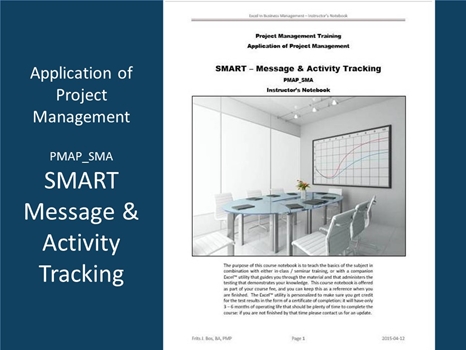
SMART (Simply Messages, Actions & Results Tracking) PMAP_SMA
SMART is an Executive Project Management Tool, designed to enable busy executives to stay on top of any number of projects: the key is to focus on what is important and to filter out the details that are part and parcel of a typical project. There is a growing need to embrace “project thinking” in business organizations everywhere, even as it may not actually translate into engaging professional project managers for every initiative that can benefit from “project thinking”. With our other tools you can still provide a SMART insight for Executives.
There may be major initiatives where project managers get involved that spawn change throughout the organization that is not managed with the same focus as that major initiative, which often results in a painfully prolonged transition process for adopting the results of that major initiative. The solution is not to impose standard projects on every spawned work effort but to facilitate that work effort with simple a monitoring tool that manages each “branch” of the larger initiative. This tool, SMART, can also be used to create a summary of detailed project plans to make reporting more digestible at different levels within an organization instead of making everyone learn sophisticated project management tools.
The concept of SMART is to focus on actions and results rather than to deal with the details of how work is to be delivered. It is designed to accommodate the needs of Executives, most likely via an assistant who collates the critical information for follow-up at a level typically used for summary status reporting. SMART delivers a concise view of what is important to keep track of, so that the Executive can control an integrated view across many different projects where they are a Sponsor, Stakeholder, or a member of a Steering Committee (for example).
The design of SMART is based on the “OPPM” process (One-Page Project Manager) that puts high-level control in the hands of the clients and stakeholders that are focused on the summary information that is of interest to them. It is easier for project control staff to collect these data to update a SMART summary for these principals than to publish standard project reports which usually contain too much detail to be valuable for bringing the key decision information to their attention.
The key for Executives is to focus on WHAT will be delivered WHEN, leaving the details for plans maintained by individual project managers that work for them. The key benefit of using SMART is that it is easy for a project manager to provide updates through a normal reporting process so that there are fewer detailed status reports to be produced. It is easy to submit updates as individual-project SMART segments, while SMART is able to collate the information from other workbooks in order to give the Executive the composite view across projects. How? Each entry in SMART is uniquely tagged with a project code and standard deliverable codes that can be attached to project “saddle-task” summaries for a clean flow of information across the different systems.
Critical information, such as the Executive planned dates and budgets, are not affected by this process. It is relatively simple to establish shared access to information, so that the Executive (or an assistant) can update a status view in a couple of minutes at most. Executives may or may not want to share the same view of work in progress: divisional executives do not necessarily want to monitor deliverables due for other divisions, all part of the SMART approach to Executive management of projects based on the principles of “Commander’s Intent” that governs the process.
Planning at this level is long-term in nature, to illustrate the primary deliverables that the Executive wants from the project team(s). Strategic goals and objectives require that parts of the organization deliver results or deploy processes that enable the achievement of strategic objectives. Part of the charter for each project is an itemized list of deliverables (that may be broken down by interim deliverables for improved governance). In turn, one or more projects can be chartered so that concurrent work is performed within the overarching objectives. Commander’s Intent gives the overall direction for WHAT needs to be delivered by WHEN, whereas the individual project managers work out HOW that can be achieved.
The amount of effort involved in establishing the consolidated SMART program is minimal. First of all, the high-level expectations can be issued top-down with the project charter, then as progress updates are applied to the underlying project file(s) the SMART system can extract the data from a shared projects repository whenever the Executives want updates.
Tracking at this level is also results focused – Executives need to know the date at which specific functionality can be relied upon for strategic uses, as well as the cost must remain within budget tolerance or problems may arise. Typically this is the level at which Executives query the project manager on status of work in progress, and most of the information can be provided in the course of normal status updates that SMART applies to whatever tasks are part of the subset the Executives are interested in.
The most labour-intensive aspect of SMART is to catalog messages so they can be associated with work in progress. This is important because it establishes that dialog with 3rd parties took place and that decisions or commitments were made. Rather than to have to find these messages in the regular E-mail system, they can be quickly retrieved from the SMART archive where they are tied to identified deliverables.
Learning Formats PMAP_BP1
This course is currently available in a classroom setting (public or company private) with approximately 3 contact hours (1/2 day).
PDF – Certificate Of Completion
Each course offers a certificate of completion that identifies the course, the student, and a brief description of the course. To receive a certificate the student must have attended at least 80% of the course sessions. This personalized certificate is forwarded to the student by Email.
PDF – Course Notebook
Each course includes a notebook in PDF format that provides the minimum knowledge the student must master in order to obtain the certificate. In the notebook you will find references to other study materials. Students receive the notebook by Email when their registration is confirmed.
PDF – Program Overview
An overview of this study program can be downloaded from the website by right-clicking on the program link on the enquiry page.
PDF – Current Training Schedule
A list of upcoming training sessions can be downloaded from the website by right-clicking on the schedule link on the enquiry page.
Registration – Service Providers
To register for any training course please look on the enquiry link page of your service provider (from where you accessed this website). On the page you will find a registration request form where you can order the course that you are interested in. The availability dates will be provided to you, along with payment instructions if you decide to go ahead.

 |
|