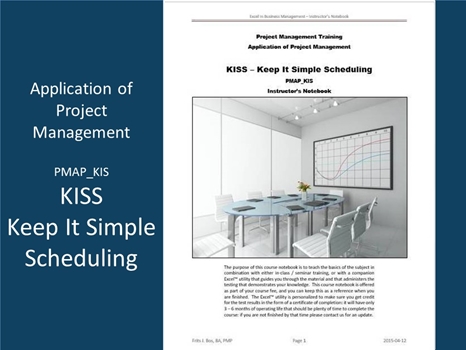
KISS (Keep It Simple Scheduling) PMAP_KIS
This guide introduces the principles of project management by means of a simple Excel™-based tool and fundamental methodology. The goal is to make it easy to manage projects in any field of business, from basic Information Technology to small construction projects or business improvement initiatives, and to master the concepts defined in PMI-PMBoK™ standards used for project management world-wide. Small projects make it difficult to justify the effort required to implement complex project management tools, but with KISS anyone can create, schedule, and manage work initiatives using the project management paradigm for work in progress control and status reporting to keep things moving and in line with the approved statement of work. This project management is focused on business operations support that enables the implementation of technology projects.
The purpose of KISS is to provide access to project management tools and methodology for people who would otherwise be put on a course to learn MS-Project™: even if they graduate it is based on the knowledge of that tool, not based on the understanding of project management. In those circumstances the functionality of that more comprehensive tool is hardly used, which turns the software into a large, expensive, and hopelessly frustrating boat anchor. Since KISS is based on Excel™ most employees already know their way around the system for reporting, and the VBA logic is designed to keep it simple, even though KISS has a lot of functionality within.
KISS Project Management Principles
This first part of the course is an overview of project management to explain the concepts and methodology to people not normally engaged in this type of work. We explain 12 steps in building and executing project initiatives, following all the principles of a formal methodology consistent with the PMI™ PMBoK™ standards. We do not expect that everyone will perfectly follow these standards – part of keeping it simple is to downplay some of the project formality. It is important to understand that there is a bigger picture that ensures the consistency of project initiatives, and the terminology that may be used in typical business projects is explained.
Simplicity does not mean cutting corners. KISS has been used on large initiatives to consolidate information from different detail schedules so as to generate an integrated picture of how the overall plan fit together. It is much easier to show the big picture than to search through pages and pages of details. Instead, you can produce an overarching plan while you produce many execution plans for further detail that is then consolidated in one higher level plan. As we explore the tools you will discover that we have many surprises in store to help ad-hoc project managers.
The second part of the course emphasizes the tools you use in project management, as follows (in order of priority):
Skill 1: Simple Scheduling
There is no great need for complex scheduling, although KISS has a functional scheduling capability built-in. In many projects dates are given by contractors: since you coordinate many contractors you will monitor to those dates to make sure there are no delays that can trigger a domino effect of contractors being held-up because prerequisite work is not done on time. We will explore some of the capabilities, including importing the dates, entering dates, or having the software calculate the dates based on time and effort estimates.
Skill 2:Resource Planning
For many organizations it is critical to know when resources are tied-up for any length of time, and resources are a major part of the cost for a project. KISS lets you define resources and evaluate their availability as well as overloading if applicable. KISS can also be used for time recording to make sure we stay on top of how much time individuals spend on your project, which should be consistent with the estimated work effort. Note that estimating is not an exact science, but we have tools that help you to get closer to the right information.
Skill 3:Business Case
Most projects require financial approvals – even smaller projects – so we cover the principles of building a business case that is easily adjusted with “what if” requirements. The business case may require updating to accommodate change requests. KISS manages detailed work estimates if necessary to derive the cost estimates that you can then use to calculate the bottom-line justification for the project. The importance is that all the details are integrated within a single tool, which makes it easier to update.
While tracking in principle is intended to verify that work unfolds the way it was planned, we need to be flexible and recognize that there may be change requests that impact the original schedule and/or resource estimates, and thus cost estimates as well. This is a normal part of project management, although sometimes people think projects lost control due to the volume of change requests that were processed.
Skill 4:Record Keeping – CAIRO log
We use a built-in tracking mechanism for Changes, Assumptions, Issues, Risks, and Other items that may impact on the project. Changes are an inventory of what has changed since the project was started: often these are clarifications for Assumptions – unconfirmed but recorded data used as part of the foundation for a project. Risks are documented with a fallback plan: that includes contingency funding. Too many projects are started without adequate risk management plans, so that when an event triggers it can have a major ripple-effect on the project with cost overruns. Other items are a “catch-all” for things we need to track that do not fall into any of the other CAIRO categories.
Skill 5:Messages Tracking
Keeping track of information about various aspects of a project often involves managing E-mail, which is highly impractical – in many companies there is a limit to how much history you can accumulate. To overcome this limitation KISS has an E-mail archive built-in that you can use to hold many messages that are in some way related to the project. It employs a simple retrieval technique that makes it easy to relate messages to work activity, to demonstrate an audit trail of project-related communications.
Learning Formats PMAP_KIS
This course is currently available in a classroom setting (public or company private) with approximately 6 contact hours (1 day).
PDF – Certificate Of Completion
Each course offers a certificate of completion that identifies the course, the student, and a brief description of the course. To receive a certificate the student must have attended at least 80% of the course sessions. This personalized certificate is forwarded to the student by Email.
PDF – Course Notebook
Each course includes a notebook in PDF format that provides the minimum knowledge the student must master in order to obtain the certificate. In the notebook you will find references to other study materials. Students receive the notebook by Email when their registration is confirmed.
PDF – Program Overview
An overview of this study program can be downloaded from the website by right-clicking on the program link on the enquiry page.
PDF – Current Training Schedule
A list of upcoming training sessions can be downloaded from the website by right-clicking on the schedule link on the enquiry page.
Registration – Service Providers
To register for any training course please look on the enquiry link page of your service provider (from where you accessed this website). On the page you will find a registration request form where you can order the course that you are interested in. The availability dates will be provided to you, along with payment instructions if you decide to go ahead.

 |
|