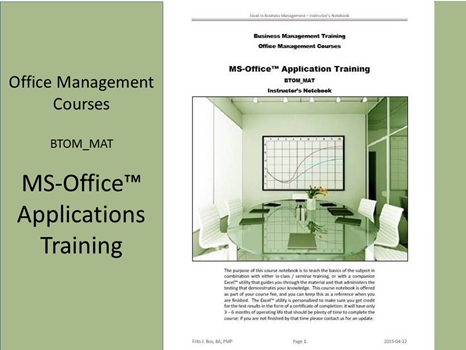
MS-Office™ Applications Training BTOM_MAT
Trying to remain current with different MS-Office™ applications by taking courses to learn each new release is a losing battle. In this course we try to help students to understand fundamental design concepts and to show the availability of support materials that help them to quickly learn how new releases operate. There are 4 major products that we focus on:
- MS-Word = the preeminent word processing program for most office settings, used to create all our notebooks, for example.
- MS-Excel = most office jobs require you to have a good grasp of MS-Excel, and in this part of the course we will give you a complete understanding of what it can do.
- Ms-PowerPoint = for presentations of any kind PowerPoint is similarly the most often cited application to master for office jobs.
- MS-Outlook = one of the most commonly used E-mail management systems.
These courses are focused on self-study guides with exercises that help you to explore what the products do, and in particular where you find detailed instructions within each of these systems, so that you can quickly adapt to the release that may be in use at an employment location. The appearance of how each product works will be determined in part by the version of the Windows operating system that is used on your computer.
It is important to keep in mind that the actual products change with regular upgrades, and that a number of similar, competing products may be used depending on where you find work. There is no opportunity to explore all those possibilities – what we can do is to emphasize functionality, so that you can use the “Help” facilities incorporated in these products to find the nuts and bolts for how to use that particular release of that particular product. There is only one way to master a product, and that is to use it extensively. Unlike other courses there is no specific achievement that can be measured – what one person with prior experience masters in an hour may take as much as a day for someone who is not already familiar with the kind of product involved.
The way the courses are structured is as a series of examples and challenges that you implement as suggested in the material. It may make sense to download trial versions of the software that is used in the learning materials – this should be sufficient to master the software and to be able to use that software (or a different release or different product of a similar kind) in a workplace. It is not unusual for people to be familiar with the software, without being an expert – many are only using the more rudimentary capabilities of the software for day-to-day use. Our courses do encourage you to go beyond that level of exposure to experience more of the power that each of these products can deliver.
You are probably already familiar with windows point-and-click to start an application: that is not the focus of what we learn in this course. You need to understand how data are stored and managed, so you can find it, and so that you can quickly assess what issues there may be with the data. You need to understand how to access the internet to send and receive data, as well as to browse for interesting information. You need to learn how to port data from one computer to another with physical media (such as a USB memory key) or through a local area network that lets you share information with your co-workers. The notebook steps you through many of the aspects of MS-Windows that you should know in order to use the platform effectively.
This is the pre-eminent word-processing software that is used at work, and that is emulated in many competitive products. In our notebook we stress a number of typical (but challenging) tasks that you may use MS-Word for: the goal is that by taking on these challenges you should explore what the software can do for you, and by performing similar tasks repeatedly you will come to master the product and the process. All our notebooks and other written materials are created in MS-Word and then published in PDF format – we show you some of the tricks we use to organize and structure the presentation of the information. It is important to note that MS-Word can interact with Excel to incorporate a numerical analysis within a textual document for publication.
Spreadsheets that simplified business analyses may have been the key to the success of personal computers (that might not have developed into a pre-eminent business tool without it). In this course we explore the basic functionality of Excel and how you can use it for a wide range of business analyses and presentations. Excel is also a powerful tool for data management – it has the same roots as MS-Access, for example, but it uses the unique spreadsheet user interface that makes it so easy to manipulate data. Access and other tools like it require programming skills that are not within the scope of the typical business administrator, but since most databases are designed around the concept of tables of data (like worksheets in a workbook) we will introduce these concepts by covering data management as part of the Excel experience. Since it takes a lot of practice to master the functionality we provide this course only as a self-study program, so you can take as much time as it takes to get that practice by doing our challenge assignments.
Probably the most commonly used presentation tool, MS-PowerPoint is another product that has much more power under the hood than most people realize. Sure you can create useful information slides to support a presentation, but you may be amazed by how much you can punch it up to make the product do the selling for you. In this notebook we will step you through a series of challenges to expand your notion of what a presentation is about, and how to tailor the presentation to your needs. As with the other software products, it takes practice to create a look and feel that suits the needs of your presentation, hence we provide this course only as a self-study program, so you can take as much time as it takes to get that practice by doing our challenge assignments.
If you are familiar with “Hotmail” or similar web-based mail services you already have a good handle on MS-Outlook. What you may not see is a powerful capability of managing day-to-day office activities coordinated by means of MS-Outlook functionality. While this course does not turn you into an Outlook Administrator, it is important that you are aware of the types of activities you may be expected to perform with Outlook. If you want to practice some of these activities with friends you can use a MSN “Live” account and interact within a fairly close representation of a network-based Outlook environment, so to learn the ropes that is how we recommend you apply the notebook learning materials with friends.
Learning Formats BTOM_MAT
This course is will only be available in a self-study format, so students can decide which software product to focus on first. The total duration of this course is equivalent to 60 contact hours (and the course guides are designed so you can complete this course in the workplace). To be able to complete this course students should have access to a PC that is equipped with MS-Office 2007 or later. There is no time limit on taking this course: if you are not a power-user of MS-Office products you may want to consider using the training materials for future reference.
PDF – Certificate Of Completion
This course offers a certificate of completion that identifies the course, the student, and a brief description of the course. To receive a certificate the student must have completed at least 80% of the course assignments. This personalized certificate is forwarded to the student by Email.
PDF – Course Notebooks
This course includes 5 notebooks in PDF format that provide the key knowledge the student must master in order to obtain the certificate. In the notebook you will find references to product Help information that explains detailed operations. Students receive the notebooks by Email when their registration is confirmed.
PDF – Program Overview
An overview of this study program can be downloaded from the website by right-clicking on the program link on the enquiry page.
PDF – Current Training Schedule
A list of upcoming training sessions can be downloaded from the website by right-clicking on the schedule link on the enquiry page.
Registration – Service Providers
To register for any training course please look on the enquiry link page of your service provider (from where you accessed this website). On the page you will find a registration request form where you can order the course that you are interested in. The availability dates will be provided to you, along with payment instructions if you decide to go ahead.

 |
|