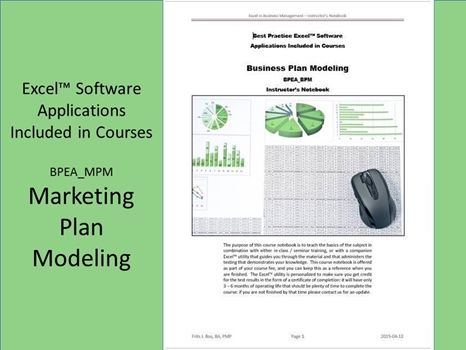
Marketing Plan Modeling BPEA_MPM
Some students are interested in having the Excel™ marketing software we used as part of the marketing plan course available for business reasons. This software is fully functional, operating in an Excel™ workbook, using VBA as the driver. The only limitation is that it provides a single station environment, but at the same time it offers all the flexibility of Excel™ to allow the user to customize the operations and add analytics to the mix. The purpose of this short course is to get “under the hood” to learn how you can customize the operations to support a small business.
Based on our “Developing a Marketing Plan” course we created a simple Excel™ workbook used to illustrate planning concepts and to enable students to complete assignments. This workbook incorporates sophisticated logic to maximize the basic worksheet capabilities with an advanced simulation capability, developed in Excel™-VBA. We called this software (an Excel™-VBA macro product) ExcelMPM for Marketing Plan Model and made it available for students to use. This course will expand on the knowledge of ExcelMPM so that you can use it (and depend on it) as a planning system for your own business, or to use it as a tool for self-employment.
This course assumes you are fully trained in developing a marketing plan. If your knowledge is not at the expected level you may face challenges trying to implement the software for business uses. If you are not sure we recommend that you first complete the following course:
Business Management Training – Business Management Courses
Developing a Marketing Plan = a foundation course in marketing that explains the theory and where we use this Excel™ planning software to illustrate concepts of using computers in simulating different marketing assumptions. In this course we step through the actual setup of the software, how to prepare the marketing model, how to process assumptions, and how to produce reports. This version of the software is what we used in the marketing course.
The software is basically ready to use right “out of the box” by opening the ExcelMPM workbook. Typically you leave the default workbook “as is” by saving a copy under a different (project) name before you do anything to make changes. The major feature of the software is the VBA logic that is protected against user-changes (there are more ways to make mistakes than to get it right), but the data that drive the software can incorporate all kinds of Excel™ cell formulas that do the real business-focused lifting. That is where you will spend much of your effort, to alter the default model and to accommodate the unique needs of a specific analysis project.
Columns reserved for the VBA logic are given a specific background colour to ensure you do not accidentally corrupt the process by making changes that do not match the simulation processing rules. The typical marketing plan consists of 5 years of forecasts, each supplemented with 12 months of detail. This product walkthrough will include a sample project that students can use to become familiar with the nature of using this planning approach. There are other steps of the marketing plan process that are not included in the preparation, but we will use the outcome, such as a SWOT analysis.
We will reflect the unique aspect of the business operation that we must simulate in order to determine the viability of the product or service idea at the core of this project. Typically a SWOT analysis will have told us what conditions and variables we should focus on (the analysis is featured in the business course this simulation supports). We have a sample worksheet in which we show a marketing model that can be adapted to specific projects and, if necessary, you can augment that model with additional Excel™ cell formulas-based logic on data rows reflecting the makeup of revenues and expenses (or other important items).
You first need to confirm that this is a valid representation of the operations model for the business that you are analyzing. Of course, repeating the calculations for different business cases and/or assumptions would be a lot of work, but that is automated. The simulation engine embedded in the workbook provides the logic that generates different combinations of values and saves the result for each model execution in summary columns. At the end of the simulation it can sort those columns at the end of the process in declining order of priority based on the target value(s) you focus on. The net result is that you can literally explore hundreds of “What If” scenarios in minutes.
The analysis following can also be an iterative process. Based on using the simulation engine to look at the impact of many different parameters (to see if there is good predictability in what we do: random behaviour makes planning difficult at best) we can focus on the top 10 combinations to view the model sensitivity to specific parameter values. Sometimes this shows results that may be surprising: we may have to return to a SWOT analysis to make sure we are pursuing the correct assumptions.
We may have to change the model to focus on different parameters. The idea is to create a copy of the worksheet before you start making changes, so that you have an audit trail of the prior assumptions to work with. Keep in mind that the Excel™ calculations only reflect the data you put into it, and that there may be other aspects not reflected in the calculations but in the SWOT analysis that give you concerns. People can easily get carried away with the results of these Excel™ calculations that may not accurately reflect the big picture.
Because the simulation is performed entirely in Excel™ it is easy to use all kinds of Excel™ reporting capabilities to present the information in ways to highlight the findings for the client. It is also important to not depend on a presentation using mainly Excel™ printouts – you need to reflect the result of the analyses in plain English – but you can represent many findings with graphics to illustrate sensitivity and risks inherent in the marketing plan.
It is important to refrain from “selling” the project – if you sugar-coat issues you may end up with a project that is doomed from the start. When your stakeholders are well aware of the risks, and the potential consequences, they can make an informed decision on whether to pursue an opportunity or to look for something else.
Many companies have standard reports, to make sure all management information is provided, so in all likelihood you will have to translate your findings into the proper format and then write a report in the prescribed format. If you produce a lot of analyses using that same layout you can use the appropriate format as the foundation for your worksheets, and have the detailed calculations performed “below the line” so they will not clutter the final report.
Learning Formats BPEA_MPM
This course is currently available in a classroom setting (public or company private) with approximately 15 contact hours.
PDF – Certificate Of Completion
Each course offers a certificate of completion that identifies the course, the student, and a brief description of the course. To receive a certificate the student must have attended at least 80% of the course sessions. This personalized certificate is forwarded to the student by Email.
PDF – Course Notebook
Each course includes a notebook in PDF format that provides the minimum knowledge the student must master in order to obtain the certificate. In the notebook you will find references to other study materials. Students receive the notebook by Email when their registration is confirmed.
PDF – Program Overview
An overview of this study program can be downloaded from the website by right-clicking on the program link on the enquiry page.
PDF – Current Training Schedule
A list of upcoming training sessions can be downloaded from the website by right-clicking on the schedule link on the enquiry page.
Registration – Service Providers
To register for any training course please look on the enquiry link page of your service provider (from where you accessed this website). On the page you will find a registration request form where you can order the course that you are interested in. The availability dates will be provided to you, along with payment instructions if you decide to go ahead.

 |
|