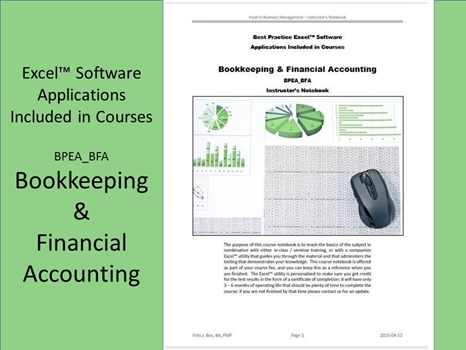
Bookkeeping & Financial Accounting BPEA_BFA
Some students are interested in having the Excel™ accounting software we used as part of the accounting course available for business reasons. This software is fully functional, operating in an Excel™ workbook, using VBA as the driver. The only real limitation is that it provides a single station environment, but at the same time it offers all the flexibility of Excel™ to allow the user to customize the operations and add analytics to the mix. The purpose of this short course is to get “under the hood” to learn how you can customize the operations to support a small business.
Based on our Bookkeeping and Accounting course we created a simple Excel™ workbook used to illustrate accounting concepts and to enable students to complete assignments. We also created a more elaborate version that we used to explore the nature of computer-based accounting, so that we would not have to ask students to purchase specific accounting software they might not actually want to own. This accounting software was meant as an illustration of a typical software system like “Simply Accounting” that can operate on almost any computer with Excel™-VBA. We called this software (an Excel™-VBA macro product) ExcelBFA for Bookkeeping and Financial Accounting and made it available for students to use. This course will expand on the knowledge of ExcelBFA so that you can use it (and depend on it) as a small business accounting system.
This course assumes you are fully trained in bookkeeping and accounting. If your knowledge is not at the expected level you may face challenges trying to implement the software for business uses. If you are not sure we recommend that you first complete the following course:
Business Management Training – Business Management Courses
Bookkeeping and Accounting = a foundation course in accounting that explains the theory and where we use this Excel™ accounting software to illustrate concepts of using computers in accounting. In this course we step through the actual setup of the software, how to prepare the chart of accounts, how to process transactions, and how to produce reports. This version of the software is similar but more sophisticated than the version we used in the accounting course, as we did not want to obscure concepts while trying to emphasize accounting theory.
ExcelBFA can be adapted to many different types of business operations, but the primary use is for small-business/home-business applications. You do not have to install anything (besides Excel™) to open the workbook and populate the worksheets. The system depends on multiple worksheets in a workbook to represent what commercial software uses a database for. The system provides data-entry panels with drop-down selections that can be automatically initialized by menu selection when a process is started, in order to make it easier to select a correct account, vendor and/or client, product, and other details.
There are menu selection options to determine what transactions template to use, so that standard transactions will be presented for input. You can prepare these transactions at the Excel™ worksheet level without actually programming any logic (yes, you have to follow the rules, but that is why we run this course to help you prepare for it).
You can pre-enter the account numbers for specific transactions so the user can just fill in the amount for (say) paying rent from the cash account. Transactions can update the affected supporting sub-ledger accounts with minimal effort on the part of the user, and the sub-ledger entry will also be reflected in the general ledger to keep the books in balance. The biggest effort in preparation is to establish the chart of accounts, not unlike other systems, and specific supporting worksheet tables.
ExcelBFA is as simple to operate as most Excel™ workbooks. There is one worksheet where all the data-entry takes place. The input panel is simply a layout in the worksheet that shows the different cells where you can enter data. You can make copies of this panel and move it into columns right of the default entry panel. You can assign a name, and add that name to the list of input panels in column [A] of the worksheet. The name will be what the transaction is used for, like buying goods to put in for-sale inventory, which then enables drop-down lists of products and vendors the way you want. With this setup you can also add instructions to these transactions, so whoever is entering transaction data does not have to remember every detail just to be able to capture the input.
Transactions are entered into a journal, which will be the general journal, from where posting takes place to the general ledger, or to (a) sub-ledger(s) such as accounts receivable, accounts payable, inventory, or projects, each defined as a separate Excel™ worksheet. When you open one of those worksheets you will enable the specific operations associated with those worksheets, such as aging, and other reporting tasks relevant to that sub-ledger. You can also open one of several specialized report-writer worksheets that will take the data from the required ledgers in order to produce a composite report.
ExcelBFA provides the option to predefine transaction types and variants, making it really easy to keep track of how to enter various things, before a transaction is journalized. You can categorize transactions by type(s), and in the general journal we can cross reference the transactions accordingly. For example, if you want to quickly find all transactions involving a specific account it is easy enough to filter on that using standard Excel™ features, but to summarize a particular type of service that could impact different accounts you may want to name the associations and then filter a selection column to find all the transactions involved. It actually marks the link with the amount, so as a bonus you get the total value of the transactions that are associated with that selection.
Remember that one journal entry can have multiple selections, so the sum of the selection columns is not used for any reconciliation purposes. The transaction journal must be balanced: it validates each transaction as balanced before it is posted. This ensures that the most common error in bookkeeping is prevented. The ability for you to define different transaction templates with drop-down menus will also help to reduce many other common bookkeeping errors.
ExcelBFA enables you to provide custom reporting that is meaningful to your business. By using worksheets called “REP-xxxx” you create unique templates that drive the report generation process. Reports are output in the same worksheets that provide the templates, but when you want the reports printed the templates will be invisible. Printing is done using basic Excel™ printer support, to make sure the format is consistent with what is expected. You can predefine the layout parameters for printing as well, so if you need to scale the report it will be prepared accordingly. In this part of the course we spend quite a bit of time on experimenting with reports, so you will end up with a result that suits your business needs.
Learning Formats BPEA_BFA
This course is currently available in a classroom setting (public or company private) with approximately 15 contact hours.
PDF – Certificate Of Completion
Each course offers a certificate of completion that identifies the course, the student, and a brief description of the course. To receive a certificate the student must have attended at least 80% of the course sessions. This personalized certificate is forwarded to the student by Email.
PDF – Course Notebook
Each course includes a notebook in PDF format that provides the minimum knowledge the student must master in order to obtain the certificate. In the notebook you will find references to other study materials. Students receive the notebook by Email when their registration is confirmed.
PDF – Program Overview
An overview of this study program can be downloaded from the website by right-clicking on the program link on the enquiry page.
PDF – Current Training Schedule
A list of upcoming training sessions can be downloaded from the website by right-clicking on the schedule link on the enquiry page.
Registration – Service Providers
To register for any training course please look on the enquiry link page of your service provider (from where you accessed this website). On the page you will find a registration request form where you can order the course that you are interested in. The availability dates will be provided to you, along with payment instructions if you decide to go ahead.

 |
|